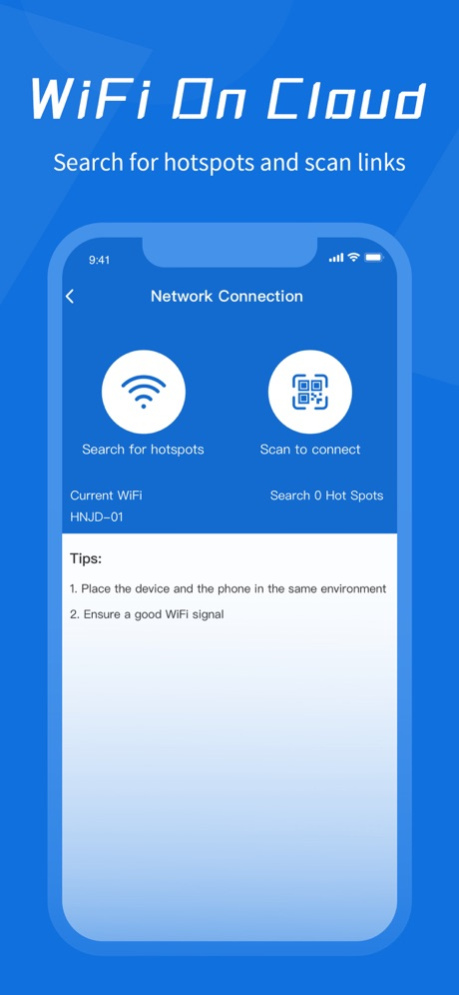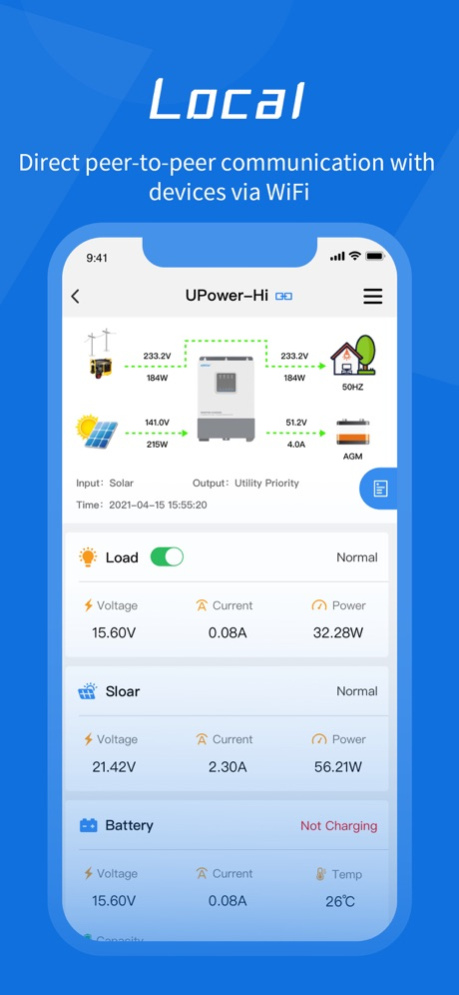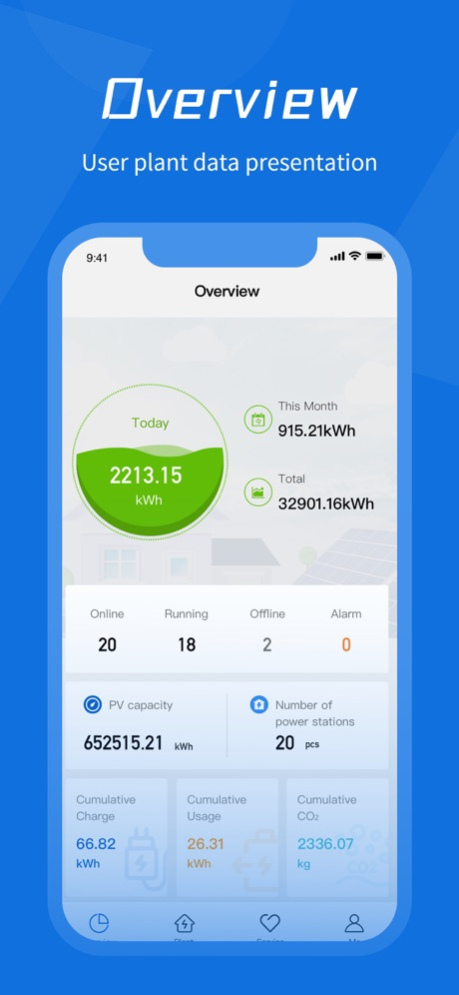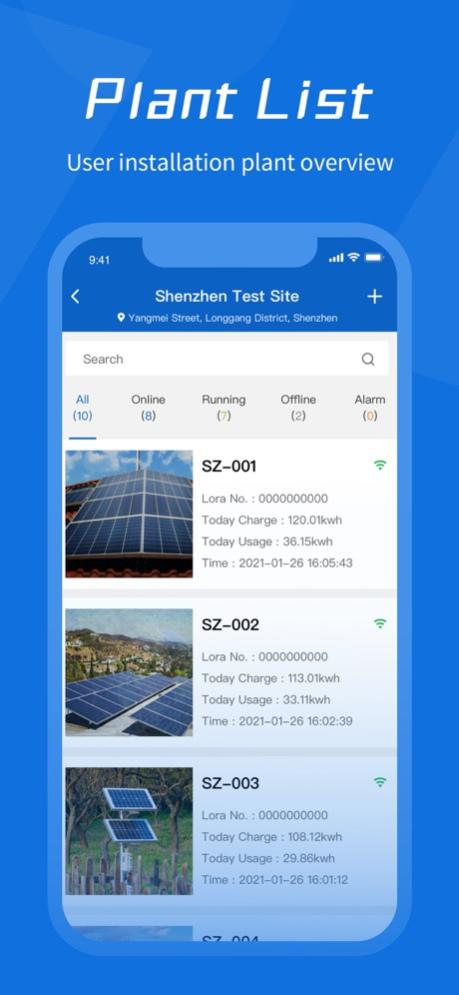EPEVER Pair 3.1.1
Continue to app
Free Version
Publisher Description
Beijing Epsolar Technology Co., Ltd. was established in March 2007 with more than 30 million RMB registered capital. We are a new and high-tech enterprise which was specialized in power products researching, manufacturing, and marketing.
We provide products including solar charge controllers, off-grid inverter, LED driver and special power units etc., as well as design and supply relevant solar application systems. The company has passed the ISO9001: 2008, and products have passed CGC-SOLAR, CE, ROSH, FCC, and ETL certificate, as well as other domestic and international authoritative certification and a number of patents. The products have been extensively applied and highly appraised in a number of major projects at home and abroad. And sell in more than 120 foreign countries and regions.
In July 2014, we established Shenzhen branch as our production base. In August 2014, we were listed in NATIONAL EQUITIES EXCHANGE AND QUOTATIONS and launched into capital market successfully.
Aug 4, 2022
Version 3.1.1
1. The signal values of all types of devices are migrated to the navigation bar
2. Optimized the real-time refresh page power generation and consumption statistics style and function
3. Optimized the problem that the wifi name cannot be recognized
4. Added fault message prompt label
About EPEVER Pair
EPEVER Pair is a free app for iOS published in the System Maintenance list of apps, part of System Utilities.
The company that develops EPEVER Pair is BEIJING EPSOLAR TECHNOLOGY CO., LTD.. The latest version released by its developer is 3.1.1.
To install EPEVER Pair on your iOS device, just click the green Continue To App button above to start the installation process. The app is listed on our website since 2022-08-04 and was downloaded 4 times. We have already checked if the download link is safe, however for your own protection we recommend that you scan the downloaded app with your antivirus. Your antivirus may detect the EPEVER Pair as malware if the download link is broken.
How to install EPEVER Pair on your iOS device:
- Click on the Continue To App button on our website. This will redirect you to the App Store.
- Once the EPEVER Pair is shown in the iTunes listing of your iOS device, you can start its download and installation. Tap on the GET button to the right of the app to start downloading it.
- If you are not logged-in the iOS appstore app, you'll be prompted for your your Apple ID and/or password.
- After EPEVER Pair is downloaded, you'll see an INSTALL button to the right. Tap on it to start the actual installation of the iOS app.
- Once installation is finished you can tap on the OPEN button to start it. Its icon will also be added to your device home screen.